[size=14pt]Please submit .RPT (more important) and .LOG files if you got any in your Fallout folder.[/size]
- [li]Do you have the most recent Fallout 3 / Fallout: New Vegas version? (you need: Fallout 3 non-steam 1.7 uncut, Fallout: New Vegas Steam 1.4 uncut)[/li]
[li]Are the savegames in the right folder? (e.g. check if you accidently copied the Fallout: New Vegas default.fos to the Fallout 3 savegame folder)[/li]
[li]Do you run any Fallout mods? If yes, remove them and try again (mods will be supported in the future)[/li]
In case you aren't able to resolve the crashes yourself, please provide the information I listed above and point out that you aren't able to run vaultmp properly