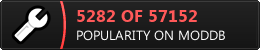This site has been archived and made available for preservation purposes. No edits can be made.
-
External Connection via Hamachi
-MY- vaultmp.ini
Code :
# vaultmp configuration file# www.vaultmp.com
[general]
name=Slovak
master=HAMACHIIP
servers=HAMACHIIP:1770
-MY- vaultserver.ini
Code :
# vaultserver configuration file# www.vaultmp.com
[general]
game=newvegas ;can be "fallout3", "newvegas", or "oblivion"
master=HAMACHIIP ;master server address, default is: vaultmp.com (can have the format IP:port)
port=1770 ;the port to run the server on, default is: 1770 (UDP for game, TCP for fileserve)
query=1 ;enable direct query, default is: 1
players=4 ;number of player slots, default is: 4
fileserve=8 ;allow users to download required files (such as mods) from the server, default is: 0
fileslots=16 ;maximum number of parallel fileserve connnections, default is: 8
[scripts]
;comma seperated list of PAWN / C++ scripts, will be loaded in the given order
;scripts need to be located in the root
scripts=vaultscript.dll
[mods]
;comma seperated list of mod files required to play on this server
;mods need to be located in the folder "mods", which is the games "Data" folder clientside
;mods will be loaded in the given order
;mods=mymod.esp
-Friend's- vaultmp.ini
Code :
# vaultmp configuration file
# www.vaultmp.com
[general]
name=Richard
master=HAMACHIIP
servers=
-Friends'- vaultserver.ini
Code :
# vaultserver configuration file
# www.vaultmp.com
[general]
game=fallout3;can be "fallout3", "newvegas", or "oblivion"
master=MYHAMACHIIP;master server address, default is: vaultmp.com (can have the format IP:port)
port=1770;the port to run the server on, default is: 1770 (UDP for game, TCP for fileserve)
query=1;enable direct query, default is: 1
players=4;number of player slots, default is: 4
save=Fallout3/default.fos;savegame for the players to load (need to be located in the folder "saves")
fileserve=1;allow users to download required files (such as mods) from the server, default is: 0
fileslots=8;maximum number of parallel fileserve connnections, default is: 8
[scripts]
;comma seperated list of PAWN / C++ scripts, will be loaded in the given order
;scripts need to be located in the root
scripts=vaultscript.dll
[mods]
;comma seperated list of mod files required to play on this server
;mods need to be located in the folder "mods", which is the games "Data" folder clientside
;mods will be loaded in the given order
;mods=mymod.esp
To be clear here, the issue is -not- that my friend cannot connect, the issue is that he cannot -see- my server at all.
Ports 1660 and 1770 are forwarded.
We are in the same Hamachi network.
HAMACHIIP is obviously substitued with the actual IPV4 address.
Last edited by Centaurishin; 03-04-2012 at 06:50 PM.
-
Nevermind, the issue was resolved. I was an idiot, and didn't realise you had to put the Master server to my IPv4 Address in vaultserver.ini as well. Testing connecttivity now.
UPDATE: 1:38PM 3/4/12
We fixed one problem and we are now onto another. Connectivity issues abound.
When my friend attempts to connect, it pops up an error
Code :
Failed to connect to server
And when he attempts to synchronize with the server, he receives the error
Code :
Could not establish a connection to the fileserver. The server probably has file downloading disabled or its number of maximum parallel connections reached.
The above .ini config settings have been modified to match the current state of affairs.
Last edited by Centaurishin; 03-04-2012 at 06:48 PM.
-
Senior Member

I really believe you really don't know what you are doing.. Port forwarding for hamachi? You know it's a lan programma right. Let me say this VaultMP is not worth the try if you don't know the basics.
-
Well, yes. Thank you for telling me what I'd already stated, I don't know how to do this. I figured that'd be picked up pretty quickly, actually. And I figured out already that I did not need to forward the ports, I'd only needed to add my hamachi IP to his Vaultserver.ini
That comment deters me not, good sir. If you'd be kind enough to render assistance instead of politely telling me to sod off, that would be wonderful!
If the information there is insufficient to help me troubleshoot this issue, please let me know what may be missing and I will retrieve it.
Edit:
To clarify, I have used Hamachi before with success, and I'm not sure what could be causing him to -see- my server, but be unable to connect to it, nor download from it. It's obviously communicating with him, since he can see it. But he cannot maintain a connection to it.
Last edited by Centaurishin; 03-04-2012 at 11:42 PM.
-
Senior Member

I do not want to be mean sir, but it's the truth VaultMP is not yet worth the time in this Alpha Stage why can people not understand that.
If you go to youtube watch a video that is really everything in the game a slow animation an slow inventory sync that is all you can not shot anything. So indeed i tell you to sod off.
 Posting Permissions
Posting Permissions
- You may not post new threads
- You may not post replies
- You may not post attachments
- You may not edit your posts
-
Forum Rules