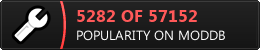This site has been archived and made available for preservation purposes. No edits can be made.
-
Hosting a serve, need some help.
I've read around and watched videos on how to do this. I have everything copied and the .ini edited. However when I load up the master server and then load the server itself it tells me that It can't connect to the master server I have set up.
It works when using my router address or 127.0.0.1, but thats useless seeing as other people wont be able to connect. It also worked when I used hamachi, but after resintalling the server won't connect to the hamachi IP address anymore. It won't take my normal IP address either. I tried it with the firewall turned off, and forwarding the ports required as well as trying ports I know for sure are open. TCP and UDP.
One thing I have noticed is that there is a file called Vaultmp.ini When setting up the server I edit both that and Vaultserver.ini with the ip address as well as changing one to my home adress and one to an IP address. That doesn't seem to work, and the Vaultmp.ini doesnt seem to do anything as I was able to find my server in the server browser using my loopback address when I had removed the file all together.
So... what exactly am I doing wrong?
-
Senior Member

You are doing it right use your internal ip 127.0.0.1, people are still be able to join your server with your external ip i believe it's a bug and it will be fixed.
-
I'm using gary 1 by the way, I saw you mention gay 2 and im not sure if that's available for download yet, I couldn't find it anywhere. But anyway, when I type my IP address into Vaultmp and hit master query nothing comes up when I have my home adress put into the .ini. I will have to see if my friend can pull it up later today. Unless you mean its a bug that i can't see the server in the list.
I did join my server just to test it out using the home adress in the vaultmp client
Chances are you already know this but when loading a server, it looks for a saved game called efault.fos instead of default.fos. Easy enough to fix just by changing the name of the file, but a bit odd I thought. Also when starting off you have no perks, and all your special skills are 5. Im playing new vegas I forgot to mention. When going back into doc mithcels office the screen blurs, you see your arm hanging in mid air and you can't do anything or move. Presumably because it starts the intro scene but it never goes anywhere after he says "oh, your awake."
As I said, chances are you already know about these issues but I have a huge interest in this mod so I want to help in any way I can, even if that's just bug reporting.
Last edited by Axianamos; 07-03-2012 at 03:25 PM.
-
Senior Member


Originally Posted by
Axianamos

I'm using gary 1 by the way, I saw you mention gay 2 and im not sure if that's available for download yet, I couldn't find it anywhere. But anyway, when I type my IP address into Vaultmp and hit master query nothing comes up when I have my home adress put into the .ini. I will have to see if my friend can pull it up later today. Unless you mean its a bug that i can't see the server in the list.
I did join my server just to test it out using the home adress in the vaultmp client
Chances are you already know this but when loading a server, it looks for a saved game called efault.fos instead of default.fos. Easy enough to fix just by changing the name of the file, but a bit odd I thought. Also when starting off you have no perks, and all your special skills are 5. Im playing new vegas I forgot to mention. When going back into doc mithcels office the screen blurs, you see your arm hanging in mid air and you can't do anything or move. Presumably because it starts the intro scene but it never goes anywhere after he says "oh, your awake."
As I said, chances are you already know about these issues but I have a huge interest in this mod so I want to help in any way I can, even if that's just bug reporting.
No Gary 2 is not released yet.
Again: You have to use your internal IP and if want somebody else to join the person can join with your external ip (if you have portforwarded right)
Everything what you said is normal and we know about the bug. ;-)
 Posting Permissions
Posting Permissions
- You may not post new threads
- You may not post replies
- You may not post attachments
- You may not edit your posts
-
Forum Rules