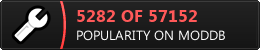This site has been archived and made available for preservation purposes. No edits can be made.
-
 Problem with starting vaultmp.exe
Problem with starting vaultmp.exe
Hi i have a Problem with fallout 3 MP
It says:"Could not find either Fallout 3 or Fallout: New Vegas!"
What can i do?
my ini file:
# vaultmp configuration file
# www.vaultmp.com
[general]
name=Xaver ;default player name
master=vaultmp.com ;default master server
multiinst=0 ;enables/disables the check if Fallout process is already running
inittime=9000 ;defines the time (milliseconds) when vaultmp will run after game instantiation
;change this value if you experience timeout errors
;will be removed with an automatism as soon as possible
servers= ;default server list, IP ort separated with comma
ort separated with comma
Thank you!
-
Senior Member

Put it in the main game folder from New vegas or Fallout 3.
-
It is:
https://www.imagebanana.com/view/50vz79dv/screen.jpg
in the same folder as fallout3ng.exe and fallout launcher...
-
Senior Member

And is the fallout3.exe there? And what version do you use?
-
No ther is no fallout3.exe
im using 1.7ver
-
Senior Member

Get the fallout3.exe there I don't know what you did with it.
-
now i have the problem with xlive it says xlive.dll is nit found, i have put in a xlive.ddl (xliveless) from gta 4 and now it says xlive.dll unpatchet what can i do? i can't use Xlive disabler.
-
Senior Member

https://brickster.net/xlive.dll put it in your main game folder.
-
 Posting Permissions
Posting Permissions
- You may not post new threads
- You may not post replies
- You may not post attachments
- You may not edit your posts
-
Forum Rules
ort separated with comma