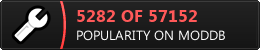This site has been archived and made available for preservation purposes. No edits can be made.
-
Senior Member

-
Senior Member

-
yes! thank you now i will try this with my friends!
-
Senior Member

Last edited by Volumed; 12-28-2011 at 03:10 PM.
-
Well it seems to have worked partially, Im still getting a "cant find NVSE" when I try the vaultmpd.exe, but the latest version of NVSE is installed aswell.
.
Im also getting a lost connection to master server message when opening up vaultserverd.
-
Senior Member

VaultMP is still in the alpha stage that is all say if you don't get that part working. :-)
-

Originally Posted by
Volumed

VaultMP is still in the alpha stage that is all say if you don't get that part working. :-)
I appreciate the reply, I fixed the cant connect to server thing, I guess I had to jsut activate them in order. however the third vaultmpd thing still has me stumped. Ill keep tryng, but even if I did solve it, I still have no real idea of what Im using to join a or create a game.
-
I understand that you are doing your best here, mate, but your English is absolute rubbish. This isn't an insult; this is constructive criticism. I am more than willing to help you, or write a new thread for you, but I will need your help. And simply Google translating German won't work. Provided you have a basic understanding of the English language, I will help you. If you want this help, call me on Skype. My user name is blacklink27.
-
Senior Member

If you don't understand this you have to be really stupid. I don't care if it's not perfect in every grammatica way, or if it is not written correctly. I don't use google translate and i am not german(where they speak deutch) but i am dutch. And no i really don't need help tnx you.
-
Well, now, I'm sure it makes sense to people who use the word "great" inappropriately, or people who understand the general tone of absolute nonsense of poor English, sure, but I don't. Unlike you lot, I actually speak English as a primary language. And fine, but you're the reason that people aren't able to use this mod.
 Posting Permissions
Posting Permissions
- You may not post new threads
- You may not post replies
- You may not post attachments
- You may not edit your posts
-
Forum Rules